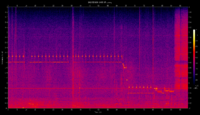Utilities: Difference between revisions
Jump to navigation
Jump to search
No edit summary |
No edit summary |
||
| Line 2: | Line 2: | ||
===Squelch activated Recordings=== | ===Squelch activated Recordings=== | ||
===Full featured Recording Script=== | ===Full featured Recording Script=== | ||
<pre> | |||
##!/bin/bash | |||
QRG="_$(exec rigctl -m2 -r 127.0.0.1:19090 f 2>&1)" | |||
NAME=`date +%Y%m%d%H%M` | |||
rec -r 8000 -c 1 $NAME$QRG.wav | |||
echo "processing spectrogram..." | |||
sox $NAME$QRG.wav -n spectrogram -x 1280 -y 720 -z 100 -t "$NAME$QRG.wav" -c '' -o $NAME$QRG.png | |||
echo "...done !" | |||
</pre> | |||
[[File:Sox_spec.png|200px]] | |||
===Frequency Scanning=== | ===Frequency Scanning=== | ||
===Gnome Predict=== | ===Gnome Predict=== | ||
===WSPR=== | ===WSPR=== | ||
Revision as of 18:11, 5 April 2012
So, now you have QtRadio running. Let's have some fun and do some useful things.
Squelch activated Recordings
Full featured Recording Script
##!/bin/bash QRG="_$(exec rigctl -m2 -r 127.0.0.1:19090 f 2>&1)" NAME=`date +%Y%m%d%H%M` rec -r 8000 -c 1 $NAME$QRG.wav echo "processing spectrogram..." sox $NAME$QRG.wav -n spectrogram -x 1280 -y 720 -z 100 -t "$NAME$QRG.wav" -c '' -o $NAME$QRG.png echo "...done !"