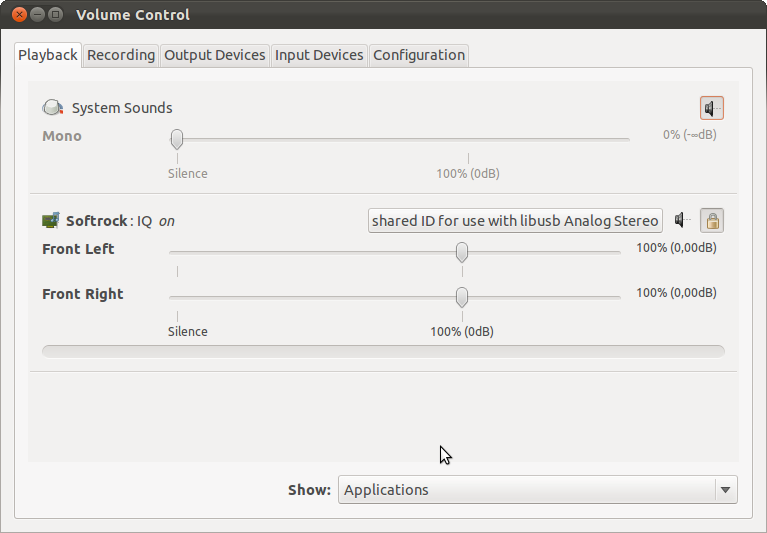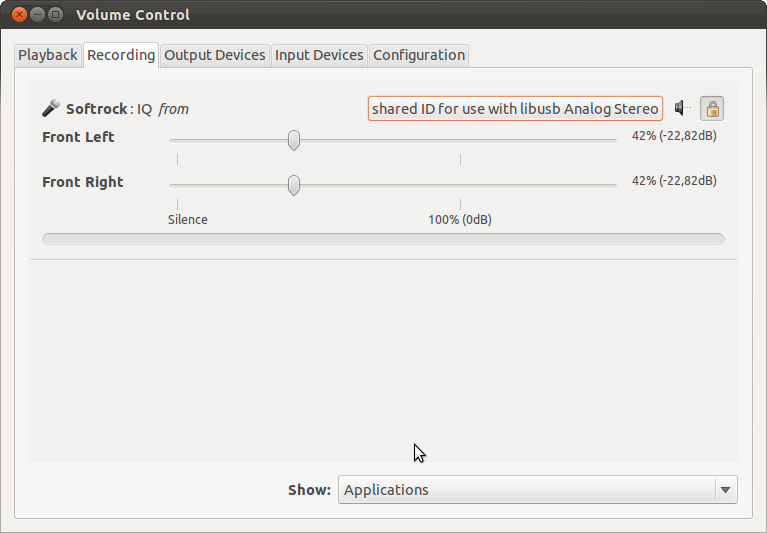Pulseaudio Setup
Set audio levels with Pavucontrol
To run the softrock server use:
pavucontrol
In order to install it, submit the following command:
sudo apt-get install pavucontrol
to choose the default pulse audio sources:
TX audio levels on the softrock server
RX adio levels on the softrock server
Make shure not to set the RX Audio level in the Recording Tab of pavucontrol to 100%. Otherwise you could have audio feedthrough from RX to TX and a distorted TX Audio. A level from 22% - 80% would be ok, but may vary on each system.
You also need to run pulse in network mode. Use:
paprefs
In order to install it, submit the following command:
sudo apt-get install paprefs
to set up network access by checking the various option boxes.
Pulseaudio Setup independant on a X-Server installation
Make sure you add your username to the following system groups:
- pulse
- pulse-access
- audio
Use the following commands: ($USER stands for current logged in user)
sudo adduser $USER pulse sudo adduser $USER pulse-access sudo adduser $USER audio
Example, for the user dl6kbg the grup file must contain:
grep dl6kbg /etc/group ... audio:x:29:pulse,dl6kbg pulse:x:119:dl6kbg pulse-access:x:120:dl6kbg ...
sudo nano /etc/default/pulseaudio
change settings to:
PULSEAUDIO_SYSTEM_START=1 DISALLOW_MODULE_LOADING=0
sudo nano /etc/pulse/system.pa
and add:
load-module module-native-protocol-tcp auth-anonymous=1
Restart pulseaudio:
sudo /etc/init.d/pulseaudio restart
or restart the system and fire up the softrock server. Pulseaudio runs now in systemwide mode and your softrock server should be able to establish a connection to your following dspserver.
In order to use 96000 or 192000, you will need to configure pulse audio by editing:
/etc/pulse/daemon.conf
Uncomment these settings and change it for your needs.
Example:
default-sample-format = s24le default-sample-rate = 192000
For realtime audio add the following to:
/etc/security/limits.conf
@audio - rtprio 99 @audio - memlock unlimited
and reboot and enjoy your system.